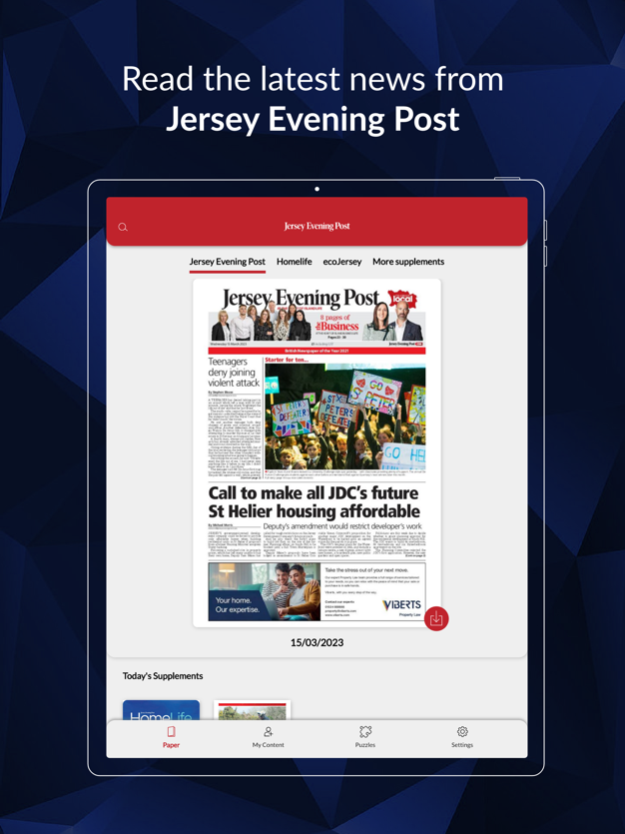Jersey Evening Post 4.2.0
Free Version
Publisher Description
The Jersey Evening Post – or the JEP as we are better known – is Jersey’s leading source of news and information. We have been bringing people together for generations, with a proud history of being at the heart of Island life for more than 130 years.
We provide comprehensive coverage of news, sport and business in Jersey. As well as a wide range of lifestyle features and essential information on life in the Island.
In 2021, the JEP was awarded the prestigious accolade of Newspaper of the Year at the British Press Awards, reflecting its importance to the Island and contribution to the community.
The monthly and yearly subscriptions are auto-renewing subscriptions. The subscription will auto-renew within 24 hours of the current subscription expiring. Auto-renewing subscriptions can be managed via Account Settings allowing them to be turned off. No cancellations of the current subscription are allowed during the active subscription period.
Privacy policy: https://www.pagesuite.com/privacy-policy/
Terms of Service: https://www.pagesuite.com/terms-of-service/
Oct 2, 2023
Version 4.2.0
New app updates and general bug fixes
About Jersey Evening Post
Jersey Evening Post is a free app for iOS published in the Newsgroup Clients list of apps, part of Communications.
The company that develops Jersey Evening Post is Jersey Evening Post Limited. The latest version released by its developer is 4.2.0.
To install Jersey Evening Post on your iOS device, just click the green Continue To App button above to start the installation process. The app is listed on our website since 2023-10-02 and was downloaded 0 times. We have already checked if the download link is safe, however for your own protection we recommend that you scan the downloaded app with your antivirus. Your antivirus may detect the Jersey Evening Post as malware if the download link is broken.
How to install Jersey Evening Post on your iOS device:
- Click on the Continue To App button on our website. This will redirect you to the App Store.
- Once the Jersey Evening Post is shown in the iTunes listing of your iOS device, you can start its download and installation. Tap on the GET button to the right of the app to start downloading it.
- If you are not logged-in the iOS appstore app, you'll be prompted for your your Apple ID and/or password.
- After Jersey Evening Post is downloaded, you'll see an INSTALL button to the right. Tap on it to start the actual installation of the iOS app.
- Once installation is finished you can tap on the OPEN button to start it. Its icon will also be added to your device home screen.